With many people continuing to work from home, posture related neck and back pain are common presentations in our clinics.
What is postural neck/back pain?
Poor postures often occur in sitting and standing positions and may develop from long periods of time at a computer or when driving long distances. This can put extra strain on ligaments, muscles and tendons causing then to become overstretched and painful. If they are constantly in the incorrect position, these structures may become tight and normal movement may become more difficult.
What can be done to help prevent postural pain while working from home?
1. Pick a designated work space.
When working from home it’s tempting to sit anywhere that is comfortable. Laptops make it possible to work from wherever you please, however if you are going to work from home it is beneficial to work from a dedicated spot. Not only is it beneficial for your posture but it can help with your focus.
2. Setting up this work space
Once you have chosen a spot to work from it is important to set this spot up in a way that is best for you and your neck and back. Things to think about when setting up your workspace include your chair, desk, computer screen and keyboard + mouse positioning.
Chair 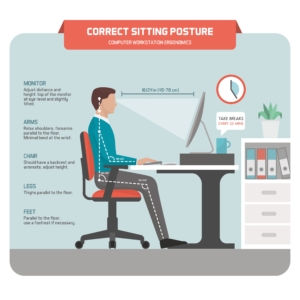
You should be able to sit back into the chair so the back rest conforms comfortably to your back with 1 to 3 finger width clearance between the front edge of the seat and the back of your knees.
If your chair does not have lumbar support, a rolled-up towel placed behind the small of your back can be used as an at home alternative.
When seated at your workstation you should be able to achieve the following posture.
- Shoulders relaxed and symmetrical, head in midline, eyes straight ahead
- Elbows close to the sides of the body
- Forearms parallel to the floor
- Hips slightly higher than knees
- Thighs not making contact with underside of desk
- Feet flat on the floor or footrest (not dangling)
Desk
Your desk space should be sufficient to accommodate all required desktop items without compromising your posture
There shouldn’t be any fixed structures under the desk that encroaches into your leg space and restricts or compromises your posture
Computer screen/monitor
Your monitor should be directly in front of you, flat and approximately an arm’s reach away.
The top of the monitor(s) should be approximately eye level. It may need to be raised. Books can be of use if a purpose-built rise is unavailable.
If using a laptop for prolonged periods it is recommended that a stand/riser be used an an external keyboard and mouse so you don’t have to lean forward.
Keyboard + Mouse
Your keyboard should be positioned directly in front of you and at a distance that allows you to keep your forearms parallel to the floor with wrists slightly bent upwards while typing
 Your mouse should operate smoothly over the desk surface or a mouse pad (pads with raise gel wrist sections are not recommended as they promote an awkward wrist posture and repetitive sideways wrist action.
Your mouse should operate smoothly over the desk surface or a mouse pad (pads with raise gel wrist sections are not recommended as they promote an awkward wrist posture and repetitive sideways wrist action.
The following posture should be adopted when using the mouse
- Shoulder relaxed
- Elbow close to side of body
- Forearm parallel to floor and lightly supported on desktop
- Wrist still. Not moving from side to side. Circular smooth whole arm movements.
Using the set up and tips above hopefully we won’t have to see you in the clinic.
If you have concerns about your desk set up, chat with your physiotherapist for more personalised advice and pain management program.
The Team at Symmetry Physiotherapy
